AX 2012 Product Categories
Product Category in AX 2012 is very powerful feature which used to classify products for the reporting purpose and analysis. Categories can be defined as per Organizational needs. In AX 2012 there is no limit on number of levels in a given Category Hierarchy. Once Category is defined it is attached to a product and it is pulled up on all the Purchase / Sales transactions. Hence it enhances the reporting capabilities for an enterprise.
Organization can create as many categories as required, however there could be only one active category associated to type at a given point in time.
Each Level in categories is called as Category Node. Nodes are further classified to Parent Node and Child Nodes.
Category Hierarchy linked to the Category Type. AX 2012 allows defining 3 types of Product categories such as “Procurement Category Type”, “Sales Category Type” and “Commodity Code Type”.
1) Procurement Category Type – Used in procurement module such as Purchase Requisition, Purchase Orders.
2) Sales Category Type – Used in Sales Module such as Sales Quotation, Sales Orders.
3) Commodity Code – Used for compliance and customs purpose can also be used to define product harmonized codes for export & import purposes.
Note:- One should be very careful while defining the product category Hierarchy as once it is defined it cannot be changed or re-adjust to the other parent categories. Only option left is to delete the category node and re-create on the desired parent / child node.
Once created, all categories and nodes are inactive. There is an activate button in the ribbon at the top of the form where a category can be activated. When a child category is activated, parent categories are automatically activated along with it.
Categories can hold information such as Commodity Codes, and Attributes. These attributes are specific to each category (or inherited from a parent) and are added to a category from a list of user created attributes. Category pages can be added as well. Pages can contain information about the type of product in a category, images of the product in the category and announcements for discounts and sales available for that category.
Some of the uses of categories other than reporting and analysis are to setup what vendor products in a particular category must be purchased from as well as setting up specific product attributes for products in a category. Questionnaires can also be setup for a particular category that would typically be sent to a vendor for evaluating their capabilities. Policies can also be created for a category hierarchy that will manage access to products in the category and rules for ordering products in that category.
Following is the outline on the category structure supported by AX 2012.
Category Hierarchy – is the master under which category nodes are created. Category Hierarchy is associated to the Category Type. There is no limit to creation on number of category hierarchy. Organizations can create several category hierarchies and attached to a specific category type such as Purchase, Sales.
Note:- Only one active product category Hierarchy can be attached to a type at a given point in time. Once Hierarchy is associated to Type it cannot be changed.
Parent Category Node – is the only parent node to which multiple child nodes can be created. There cannot be more that one Parent nodes under category hierarchy. By default all nodes are created as a child to a parent node. Therefore as best practices it is advisable to define Parent node as similar to Category Hierarchy.
Child Node – All nodes created under the parent are called as Child nodes. Child nodes can be under different hierarchy as show in above diagram. Organization can define as many child nodes as per individual requirement and there is no limitation to the number of levels.
All of the above nodes have some common characteristics such as
a) Category Attributes
b) Commodity Codes
c) Category Pages
d) Project Categories.
1) Category Hierarchy Creation
Step 1 – Category Hierarchy can be created through the New Category option under
Product Information Management – Setup – Categories – Category Hierarchy
Step 2 – In Category Hierarchy Form Click on drop down next to Category Hierarchy on top Ribbon
Step 3 – Update Category Hierarchy Name Description and Click on Create Button. This will add Category Hierarchy on the Overview.
Step 4 – Upon Create option system shall take you to the Category Hierarchy Details form which will allow you to add Parent & Child Category Nodes.
Note: For the first time you create category hierarchy you will see this form blank with option to create new category Node as shown in figure below.
Also you will notice the created Category Hierarchy appear on the Overview list page.
2) Category Hierarchy Association to Category Type
Category Hierarchy should be associated with Category type in order to activate for the transactional usage. Following are the conditions to be met while linking the Category Hierarchy to Category Type.
1) Only one active category hierarchy attached to category type.
2) Category hierarchy cannot be changed once transactions are created.
Step 1 – To link category Hierarchy to category type please use Associate Hierarchy Type on top ribbon. The right side pane on the Category Hierarchy Overview list shows the list of category type associated with given hierarchy.
Step 2 – Associate Hierarchy form shall display predefined Hierarchy Type and option to select Category Hierarchy.
Step 3 – Following error message will be displayed if any of above conditions is failed.
3) Category Parent Node
Step 1 – To Create Parent Category Node Navigate to
Product Information Management -> Setup -> Categories -> Category Hierarchy
Select desired category Hierarchy to create a parent Node and click on Edit button on ribbon at the top.
Step 2 – On Create Category Node form click on New Category Node on top ribbon.
A New Parent Category Node will be added by Default.
Update Description, code and save.
4) Category Child Node
Create Child Nodes same as Parent Select the Parent Node under which you would like to create child nodes.
Activate & InActivate Categories.
To Inactivate category Select the node and click on the Inactivate button on top ribbon. Once category node is Inactivated it shall not appear in any transactions. Also upon inactivating the parent node all child nodes will be inactivated by default.
Click Yes and all sub categories / child nodes will be inactivated. On Inactivated the category node icons will change as shown in below picture.
To Activate Category Nodes select the Inactive node and click on Activate button on Top. While activating users shall have choice to activate only selected category or all sub categories under the parent category.
Upon activation selected category will appear for transactions.
Thanks
Swaps “If you think you can….you can”





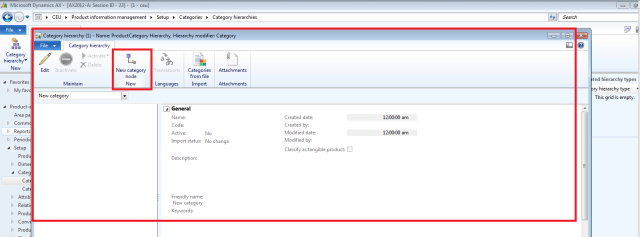





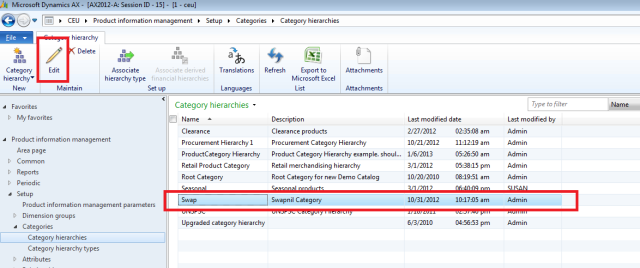
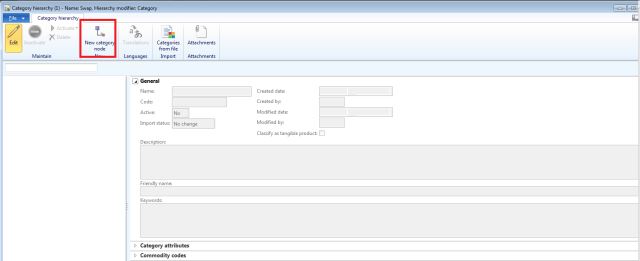





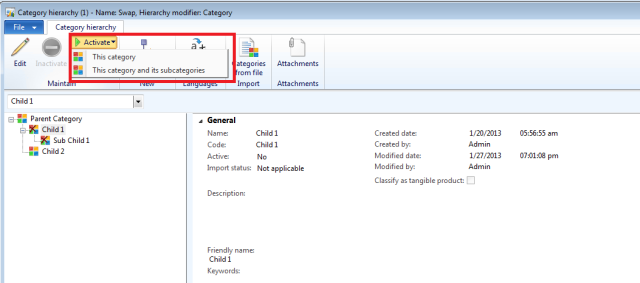
Pingback: AX 2012 Categorías de Producto - Dynamics Latam - Site Home - MSDN Blogs
you inspire me, thanks. lista de emails lista de emails lista de emails lista de emails lista de emails
i really like following your blog as the articles are so simple to read and follow. excellent. please keep up the good work. thanks. lista de emails lista de emails lista de emails lista de emails lista de emails
your article contains some worthy information which i guess will help lot of people. lista de emails lista de emails lista de emails lista de emails lista de emails
congratulations for the text. lista de emails lista de emails lista de emails lista de emails lista de emails
very good article, thank you for sharing. your sharing information is very useful for me, thank you! lista de email lista de email lista de email lista de email lista de email
this is amazing! lista de email lista de email lista de email lista de email lista de email
please keep the good and creative ideas coming guys. lista de emails lista de emails lista de emails lista de emails lista de emails
thanks for the article…very nice and interesting keep posting more… lista de email lista de email lista de email lista de email lista de email
i must say the links are very useful. lista de emails lista de emails lista de emails lista de emails lista de emails
everything here is absolutely awesome, posts, style, all! lista de email lista de email lista de email lista de email lista de email
Thanks, that was very informative
right. how cool and pretty it looks! it is my pleasure to read of the valuable stuff through these info.. lista de emails lista de emails lista de emails lista de emails lista de emails
very good article! thanks! lista de email lista de email lista de email lista de email lista de email
cool post thanks! lista de emails lista de emails lista de emails lista de emails lista de emails
thanks for posting this information. mestreseo mestreseo mestreseo mestreseo mestreseo
so informative site! big thanks! lista de email lista de email lista de email lista de email lista de email
wow. this blog is truly a gold mine. i will actually try these tips and let you know how they work out! thanks again mate. lista de emails lista de emails lista de emails lista de emails lista de emails
very interesting article. lista de emails lista de emails lista de emails lista de emails lista de emails
useful post and i think it is rather easy to see from the other comments as well that this post is well written and useful. lista de emails lista de emails lista de emails lista de emails lista de emails
i’m trying to understand more about this subject, can you explain it clearer? lista de email lista de email lista de email lista de email lista de email
i liked the stuff posted here. wishing you best of luck for your future. lista de email lista de email lista de email lista de email lista de email
thank you for posting such a useful website. your weblog happens to be not just informative but also very stimulating too. lista de emails lista de emails lista de emails lista de emails lista de emails
the layout of the site is awesome, this will attract many newbie…keep it up. lista de email lista de email lista de email lista de email lista de email
lista de email lista de email lista de email lista de email lista de email
it’s kinda interesting. lista de emails lista de emails lista de emails lista de emails lista de emails
excellent information. i have learned quite a few very helpful information from your blog. thank you very much. lista de email lista de email lista de email lista de email lista de email
just stumbled upon your blog and wanted to say that i have really enjoyed reading your blog posts. any way i’ll be subscribing to your feed and i hope you post again soon lista de email lista de email lista de email lista de email lista de email
really an amazing article to read. lista de email lista de email lista de email lista de email lista de email
thank you for your information, i like the website very much lista de emails lista de emails lista de emails lista de emails lista de emails
thank you for posting such a useful website. your weblog happens to be not just informative but also very stimulating too. mestreseo mestreseo mestreseo mestreseo mestreseo
your website is great. when is the next post coming on this topic? i’m happy i found this blog. lista de email lista de email lista de email lista de email lista de email
really cool website. i loved it. lista de emails lista de emails lista de emails lista de emails lista de emails
yeah, i totally agree with you. lista de email lista de email lista de email lista de email lista de email
Hello Web Admin, I noticed that your On-Page SEO is is missing a few factors, for one you do not use all three H tags in your post, also I notice that you are not using bold or italics properly in your SEO optimization. On-Page SEO means more now than ever since the new Google update: Panda. No longer are backlinks and simply pinging or sending out a RSS feed the key to getting Google PageRank or Alexa Rankings, You now NEED On-Page SEO. So what is good On-Page SEO?First your keyword must appear in the title.Then it must appear in the URL.You have to optimize your keyword and make sure that it has a nice keyword density of 3-5% in your article with relevant LSI (Latent Semantic Indexing). Then you should spread all H1,H2,H3 tags in your article.Your Keyword should appear in your first paragraph and in the last sentence of the page. You should have relevant usage of Bold and italics of your keyword.There should be one internal link to a page on your blog and you should have one image with an alt tag that has your keyword….wait there’s even more Now what if i told you there was a simple WordPress plugin that does all the On-Page SEO, and automatically for you? That’s right AUTOMATICALLY, just watch this 4minute video for more information at. Seo Plugin
great site, and super article. lista de emails lista de emails lista de emails lista de emails lista de emails
thank you for the article. i just about passed your web site up in bing but now i’m glad i clicked the link and got to go through it. i’m definitely a lot more informed now. lista de emails lista de emails lista de emails lista de emails lista de emails
the shared info is pretty helpful for professionals. thanks for sharing. lista de emails lista de emails lista de emails lista de emails lista de emails
its great stuff. thanks for sharing…waiting for your next update. lista de emails lista de emails lista de emails lista de emails lista de emails
i truly admire the work you are doing. i follow your articles and love what you have to say. you’ve already made a difference. lista de emails lista de emails lista de emails lista de emails lista de emails
this blog is very informative. i am really impressed by the comments which people have given over here. i am sure many people will get more and more knowledge from this. lista de email lista de email lista de email lista de email lista de email
very nice site. good job. keep it up. lista de emails lista de emails lista de emails lista de emails lista de emails
Great post! How would you define product lifecycle through AX when you have wholesale and retail functions? e.g. RRP/Wholesale item > Sale > End of sale move to Outlet